Documentation
Every ad in WP Ad Inserter is an independent campaign, which is assigned to one specific position on your site. It can be a specific place in the post or page body, an excerpt, a widget, a front page, an archives page, a shortcode or any other place defined by the user according to his own rules.
Each company is a one single spot that contains your ad, or a set of an unlimited number of ads that can be randomly rotated each time they are displayed. There is also no limit on the number of ad campaigns. You can add new campaigns, edit and delete existing ones, as well as change the sequence in which they are displayed.
Lets take a look on the all available ad campaign settings.
- Campaign name
- Ad code
- Ad behavior
- Position
- Manual
- Before the Loop
- After the Loop
- Before content
- After content
- Before paragraph
- After paragraph
- Before heading
- After heading
- Before image
- After image
- Before post
- Site footer
- Before comment form
- After comment form
- Comment form top
- Comment form before fields
- Comment form after fields
- WP Ad Inserter widget
- Between HTML elements
- Display in
- Shortcode
- PHP code for theme
- Execute PHP
- Rotate
- Categories
- Tags
- Keywords
- Devices
- ISO country codes
- System language codes
Campaign name
Here you can can give some informative name or a short description to every ad campaign, for your convenience. It will be useful to easy recognize your ad campaigns in the list.
Ad code
This field contains your actual ad code in HTML, JavaScript and PHP (note below) formats. You may have any number of different ad codes in the same campaign. Just separate them with <!--more--> divider. Like this, to show different ads on different pages of the site or rotate them each time the page is displayed (note below):
<a href="https://www.amazon.com/Multi-Use-Duct-2930-C-Inches-Yards/dp/B0013B1XHE" target="_blank"><img style="margin: auto; display: block; width: auto;" src="https://m.media-amazon.com/images/I/81h0sinp0UL._SX522_.jpg" /></a>
<!--more-->
<h2 style="text-align:center;"><?php echo date('l', time()); ?> is the best day to buy our <a href="https://www.amazon.com/Cedar-Broom-Step-Dustpan-PowerCorner/dp/B08Z9ZLLVX/ref=sr_1_5" target="_blank">SUPER BROOM</a>!</h2>
<!--more-->
<script async src="//pagead2.googlesyndication.com/pagead/js/adsbygoogle.js"></script>
<ins class="adsbygoogle"
style="display:inline-block;width:728px;height:90px"
data-ad-client="ca-pub-2471978045069124"
data-ad-slot="7520161498"></ins>
<script>
(adsbygoogle = window.adsbygoogle || []).push({});
</script>
There are 3 sample ad codes, placed into the same ad campaign code box. As you can see, you can mix HTML, PHP and JavaScript in any way you like.
As you can see, it’s a simple code editor with a full-featured HTML/CSS/JS/PHP syntax highlighting. I believe it’s the exact feature that you need to insert any sort of as such as Google AdSense and Amazon Ads snippets, your own static banners, dynamic JS ads, popups etc. The WP Ad Inserter plugin has no fancy and monstrous, but slow, clumsy and useless visual Gutenberg-like block editor that no one ever uses in real life. To be honest, would you use a visual editor to copy-paste an AdSense snippet or to add a HTML code for a banner with your affiliate link? In 90% cases you will just copy-paste any ad code right from your affiliate program’s “ad tools” page.
Ad behavior
You may choose the ad behavior, depending on number of previous ad shows. The following options are available:
- Always display
- Skip if the max number of ads in this spot reached
- Skip if the max number of all displayed ads on site reached
If you select the 2nd or 3rd option, you will be asked to enter the maximum number of ads in the spot or on the whole webpage.
Position
Here you should set the position of the ad on the site. WP Ad Inserter gives you the following options to choose from:
▪️ Manual
The ad will not be shown unless it is manually included as a shortcode in a post or in a text widget. It can also be included in a WordPress theme as PHP code.
▪️ Before the Loop
The ad will be shown before the WordPress Loop. The Loop is a PHP code block that displays WordPress posts. The loop is used in WordPress themes to display a list of posts in a web page. Thus the ad will be placed before all posts on the index page, archives page, tag page category page page or search results page.
▪️ After the Loop
In contrast to “Before the Loop”, the ad will be placed after all posts, shown in the Loop.
▪️ Before content
Places the ad before of the post or page content.
▪️ After content
Places the ad after of the post or page content.
▪️ Before paragraph
Sets a paragraph number before which the ad should be inserted. If the number is negative, the paragraphs will be counted from the end of the post. When the number is equal to zero (0), a random paragraph will be used.
▪️ After paragraph
Sets a paragraph number after which the ad should be inserted. If the number is negative, the paragraphs will be counted from the end of the post. When the number is equal to zero (0), a random paragraph will be used.
▪️ Before heading
Selects a heading tag and set the section number after which the ad should be inserted. If the number is negative, the headings will be counted from the end of the post. When the number is equal to zero (0), a random heading will be used.
▪️ After heading
Selects a heading tag and set the section number after which the ad should be inserted. If the number is negative, the headings will be counted from the end of the post. When the number is equal to zero (0), a random heading will be used.
▪️ Before image
Sets an image number before which the ad should be inserted. If the number is negative, the images will be counted from the end of the post. When the number is equal to zero (0), a random image will be used.
▪️ After image
Sets an image number after which the ad should be inserted. If the number is negative, the images will be counted from the end of the post. When the number is equal to zero (0),
a random image will be used.
▪️ Before post
Sets a post number before which the ad should be inserted on the site homepage, search results page, category page or archive page. Use this mode to insert ads between posts in the Loop.
▪️ Site footer
Places the ad into the site footer.
▪️ Before comment form
Places an ad above the comment form (figure 1).
▪️ After comment form
Places an ad below the comment form (figure 1).
▪️ Comment form top
Places an ad before the comment form (figure 1).
▪️ Comment form before fields
Places an ad before the data fields on the comment form (figure 1).
▪️ Comment form after fields
Places an ad after the data fields on the comment form (figure 1).
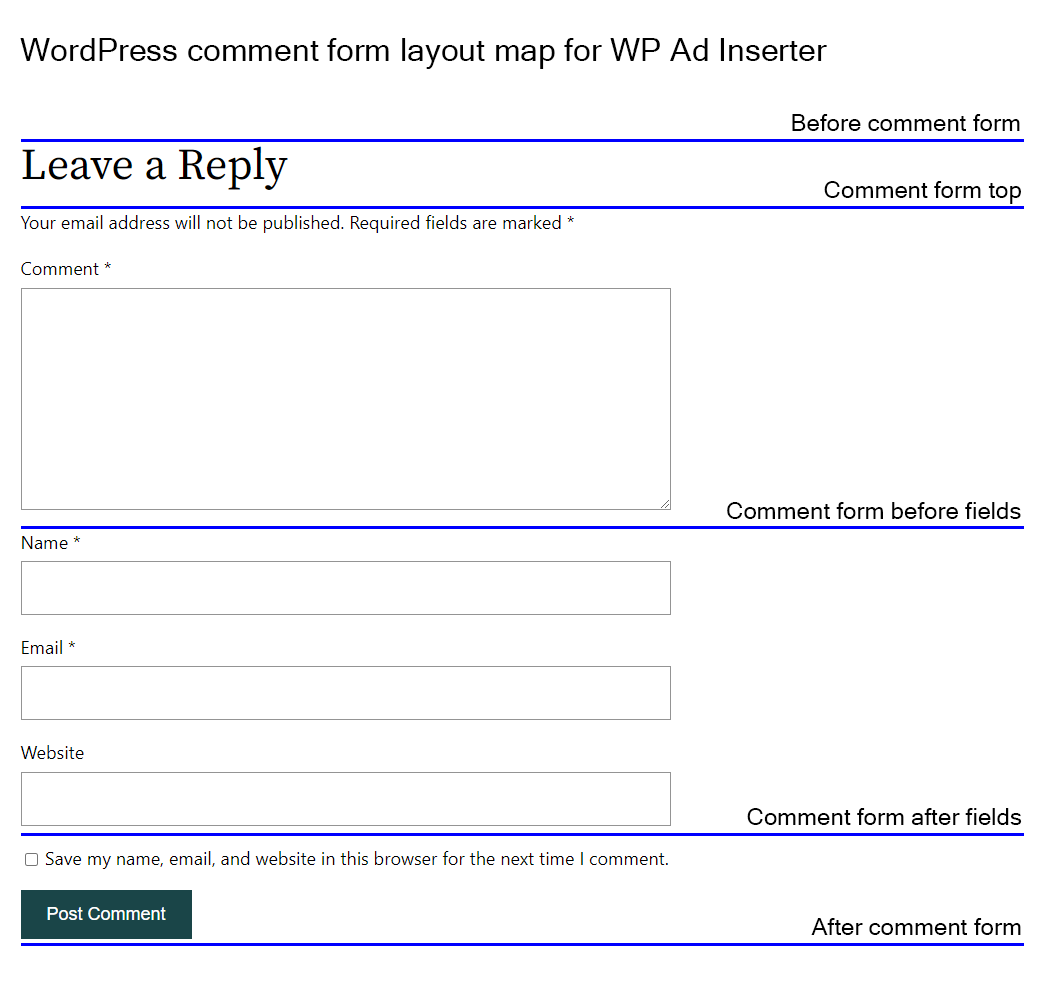
Figure 1
▪️ WP Ad Inserter widget
Displays the ad in the WP Ad Inserter widget
Between HTML elements
This is probably the most powerful method that allows you to insert ads anywhere in the HTML body of your posts and pages.
Moreover, this method allows you to use regular expressions, which makes it even more flexible.
Display in
Here you can specify which WordPress page types the ad will be shown. The following options are available:
- posts
- pages
- excerpts
- hompage
- categories
- archives
- search results
For example. Let’s consider you want to display your add in all single posts and pages, but don’t want to display them when your posts are shown on post list pages including your home page. In this cause you should select “posts” and “pages” only. Everything else must be deselected. And don’t forget to choose the Position in the post (e.g. “after 3rd paragraph”).
Shortcode
Here you will find a WordPress shortcode for the edited ad company. Use it to insert the ad into any pars of your post or page. You should use the “Manual” option in the Position drop-down box.
PHP code for theme
Use this PHP code to embed the WP Ad Inserter campaign shortcode into a theme.
Execute PHP
Enable this option to allow WP Ad Inserter to execute PHP code mixed with HTML and JavaScript all together. The code must be always enclosed by the standard PHP open and close tags (<?php and >).
Don’t worry to make a mistake in your PHP code. In contrast to other plugins that allow users to run PHP code in them, WP Ad Inserter will not crash your site. It will just show a error message with a problematic campaign ID.
Rotate
When enabled, the ads divided by the <!--more--> separator will be rotated every time a webpage is displayed. Otherwise, every post will be shown with the same ad. For example, one post will always display first ad code block and the another post will display the second one.
Categories
The option allows you to select a display rule and specify a comma-separated list of post category names. The ad will be displayed if the post meets one of the following rules by your choice:
- It does belong to at least one of the specified categories.
- It does NOT belong to any of the specified categories.
- It does belong to all selected categories together.
The category names are case-insensitive.
Tags
The option allows you to select a display rule and specify a comma-separated list of post category tags. The ad will be displayed if the post meets one of the following rules by your choice:
- It’s tagged with at least one of the specified tags.
- It’s NOT tagged with any of the specified tags.
- It’s tagged with all the selected tags together.
The tag names are case-insensitive.
Keywords
The option allows you to select a display rule and specify a comma-separated list of keywords and ke phrases. The ad will be displayed if the post content and/or title and/or excerpt meets one of the following rules by your choice:
- It does contain at least one of the specified keywords/keyphrases.
- It does NOT contain any of the specified keywords/keyphrases.
- It does contain all the selected keywords/keyphrases together.
The keywords are case-insensitive and only full words are counted. This means that the “floccin” keyword will not trigger on the following sentence: “Ironically, floccinaucinihilipilification is a pretty valueless word itself”.
Devices
This option allows you to selcet the visitor device types (compuers, tablets, mobile phones) to show or hide your ads for.
ISO country codes
This is probably the most useful feature for any ad management software. Almost any product is aimed at a specific group of countries. Nobody wants to promote air conditioners in Island, right? 😉
With WP Ad Inserter you can make a comma-separated list of allowed and disallowed countries for every single campaign. The plugin detects the country by a visitor’s IP address.
Below are ISO country codes for countries for your convenience.
| ISO Code | Country |
|---|---|
| AD | Andorra |
| AE | United Arab Emirates |
| AF | Afghanistan |
| AG | Antigua and Barbuda |
| AI | Anguilla |
| AL | Albania |
| AM | Armenia |
| AN | Netherlands Antilles |
| AO | Angola |
| AP | Asia/Pacific Region |
| AQ | Antarctica |
| AR | Argentina |
| AS | American Samoa |
| AT | Austria |
| AU | Australia |
| AW | Aruba |
| AX | Aland Islands |
| AZ | Azerbaijan |
| BA | Bosnia and Herzegovina |
| BB | Barbados |
| BD | Bangladesh |
| BE | Belgium |
| BF | Burkina Faso |
| BG | Bulgaria |
| BH | Bahrain |
| BI | Burundi |
| BJ | Benin |
| BM | Bermuda |
| BN | Brunei Darussalam |
| BO | Bolivia |
| BR | Brazil |
| BS | Bahamas |
| BT | Bhutan |
| BV | Bouvet Island |
| BW | Botswana |
| BY | Belarus |
| BZ | Belize |
| CA | Canada |
| CC | Cocos (Keeling) Islands |
| CD | Congo, The Democratic Republic of the |
| CF | Central African Republic |
| CG | Congo |
| CH | Switzerland |
| CI | Cote D’Ivoire |
| CK | Cook Islands |
| CL | Chile |
| CM | Cameroon |
| CN | China |
| CO | Colombia |
| CR | Costa Rica |
| CS | Serbia and Montenegro |
| CU | Cuba |
| CV | Cape Verde |
| CX | Christmas Island |
| CY | Cyprus |
| CZ | Czech Republic |
| DE | Germany |
| DJ | Djibouti |
| DK | Denmark |
| DM | Dominica |
| DO | Dominican Republic |
| DZ | Algeria |
| EC | Ecuador |
| EE | Estonia |
| EG | Egypt |
| EH | Western Sahara |
| ER | Eritrea |
| ES | Spain |
| ET | Ethiopia |
| EU | Europe |
| FI | Finland |
| FJ | Fiji |
| FK | Falkland Islands (Malvinas) |
| FM | Micronesia, Federated States of |
| FO | Faroe Islands |
| FR | France |
| FX | France, Metropolitan |
| GA | Gabon |
| GB | United Kingdom |
| GD | Grenada |
| GE | Georgia |
| GF | French Guiana |
| GG | Guernsey |
| GH | Ghana |
| GI | Gibraltar |
| GL | Greenland |
| GM | Gambia |
| GN | Guinea |
| GP | Guadeloupe |
| GQ | Equatorial Guinea |
| GR | Greece |
| GS | South Georgia and the South Sandwich Islands |
| GT | Guatemala |
| GU | Guam |
| GW | Guinea-Bissau |
| GY | Guyana |
| HK | Hong Kong |
| HM | Heard Island and McDonald Islands |
| HN | Honduras |
| HR | Croatia |
| HT | Haiti |
| HU | Hungary |
| ID | Indonesia |
| IE | Ireland |
| IL | Israel |
| IM | Isle of Man |
| IN | India |
| IO | British Indian Ocean Territory |
| IQ | Iraq |
| IR | Iran, Islamic Republic of |
| IS | Iceland |
| IT | Italy |
| JE | Jersey |
| JM | Jamaica |
| JO | Jordan |
| JP | Japan |
| KE | Kenya |
| KG | Kyrgyzstan |
| KH | Cambodia |
| KI | Kiribati |
| KM | Comoros |
| KN | Saint Kitts and Nevis |
| KP | Korea, Democratic People’s Republic of |
| KR | Korea, Republic of |
| KW | Kuwait |
| KY | Cayman Islands |
| KZ | Kazakhstan |
| LA | Lao People’s Democratic Republic |
| LB | Lebanon |
| LC | Saint Lucia |
| LI | Liechtenstein |
| LK | Sri Lanka |
| LR | Liberia |
| LS | Lesotho |
| LT | Lithuania |
| LU | Luxembourg |
| LV | Latvia |
| LY | Libyan Arab Jamahiriya |
| MA | Morocco |
| MC | Monaco |
| MD | Moldova, Republic of |
| ME | Montenegro |
| MG | Madagascar |
| MH | Marshall Islands |
| MK | Macedonia |
| ML | Mali |
| MM | Myanmar |
| MN | Mongolia |
| MO | Macau |
| MP | Northern Mariana Islands |
| MQ | Martinique |
| MR | Mauritania |
| MS | Montserrat |
| MT | Malta |
| MU | Mauritius |
| MV | Maldives |
| MW | Malawi |
| MX | Mexico |
| MY | Malaysia |
| MZ | Mozambique |
| NA | Namibia |
| NC | New Caledonia |
| NE | Niger |
| NF | Norfolk Island |
| NG | Nigeria |
| NI | Nicaragua |
| NL | Netherlands |
| NO | Norway |
| NP | Nepal |
| NR | Nauru |
| NU | Niue |
| NZ | New Zealand |
| OM | Oman |
| PA | Panama |
| PE | Peru |
| PF | French Polynesia |
| PG | Papua New Guinea |
| PH | Philippines |
| PK | Pakistan |
| PL | Poland |
| PM | Saint Pierre and Miquelon |
| PN | Pitcairn |
| PR | Puerto Rico |
| PS | Palestinian Territory |
| PT | Portugal |
| PW | Palau |
| PY | Paraguay |
| QA | Qatar |
| RE | Reunion |
| RO | Romania |
| RS | Serbia |
| RU | Russian Federation |
| RW | Rwanda |
| SA | Saudi Arabia |
| SB | Solomon Islands |
| SC | Seychelles |
| SD | Sudan |
| SE | Sweden |
| SG | Singapore |
| SH | Saint Helena |
| SI | Slovenia |
| SJ | Svalbard and Jan Mayen |
| SK | Slovakia |
| SL | Sierra Leone |
| SM | San Marino |
| SN | Senegal |
| SO | Somalia |
| SR | Suriname |
| ST | Sao Tome and Principe |
| SV | El Salvador |
| SY | Syrian Arab Republic |
| SZ | Swaziland |
| TC | Turks and Caicos Islands |
| TD | Chad |
| TF | French Southern Territories |
| TG | Togo |
| TH | Thailand |
| TJ | Tajikistan |
| TK | Tokelau |
| TL | East Timor |
| TM | Turkmenistan |
| TN | Tunisia |
| TO | Tonga |
| TR | Turkey |
| TT | Trinidad and Tobago |
| TV | Tuvalu |
| TW | Taiwan (Province of China) |
| TZ | Tanzania, United Republic of |
| UA | Ukraine |
| UG | Uganda |
| UK | United Kingdom |
| UM | United States Minor Outlying Islands |
| US | United States |
| UY | Uruguay |
| UZ | Uzbekistan |
| VA | Holy See (Vatican City State) |
| VC | Saint Vincent and the Grenadines |
| VE | Venezuela |
| VG | Virgin Islands, British |
| VI | Virgin Islands, U.S. |
| VN | Vietnam |
| VU | Vanuatu |
| WF | Wallis and Futuna |
| WS | Samoa |
| YE | Yemen |
| YT | Mayotte |
| YU | Yugoslavia |
| ZA | South Africa |
| ZM | Zambia |
| ZW | Zimbabwe |
The IP country codes are case-insensitive.
System language codes
Since we detect country codes by IP addresses, we can target potential buyers by their physical location only. Thus that method doesn’t allow us to recognize an Italian tourist in China, and this is where the method preferred browser language detection comes in.
Even if an Italian citizen visits China, most likely he has an Italian language support on his computer. Even if he is not an Italian, he probably speaks the Italian language anyways. Otherwise why could he install the Italian language support?
Get an advantage of this method and make a comma-separated list of allowed and disallowed system languages, provided by visitor’s browser.
The browser language codes list is case-insensitive. Below are system language codes for countries for your convenience.
| Code | Name |
|---|---|
| af | Afrikaans |
| af-ZA | Afrikaans (South Africa) |
| ar | Arabic |
| ar-AE | Arabic (U.A.E.) |
| ar-BH | Arabic (Bahrain) |
| ar-DZ | Arabic (Algeria) |
| ar-EG | Arabic (Egypt) |
| ar-IQ | Arabic (Iraq) |
| ar-JO | Arabic (Jordan) |
| ar-KW | Arabic (Kuwait) |
| ar-LB | Arabic (Lebanon) |
| ar-LY | Arabic (Libya) |
| ar-MA | Arabic (Morocco) |
| ar-OM | Arabic (Oman) |
| ar-QA | Arabic (Qatar) |
| ar-SA | Arabic (Saudi Arabia) |
| ar-SY | Arabic (Syria) |
| ar-TN | Arabic (Tunisia) |
| ar-YE | Arabic (Yemen) |
| az | Azeri (Latin) |
| az-AZ | Azeri (Latin) (Azerbaijan) |
| az-AZ | Azeri (Cyrillic) (Azerbaijan) |
| be | Belarusian |
| be-BY | Belarusian (Belarus) |
| bg | Bulgarian |
| bg-BG | Bulgarian (Bulgaria) |
| bs-BA | Bosnian (Bosnia and Herzegovina) |
| ca | Catalan |
| ca-ES | Catalan (Spain) |
| cs | Czech |
| cs-CZ | Czech (Czech Republic) |
| cy | Welsh |
| cy-GB | Welsh (United Kingdom) |
| da | Danish |
| da-DK | Danish (Denmark) |
| de | German |
| de-AT | German (Austria) |
| de-CH | German (Switzerland) |
| de-DE | German (Germany) |
| de-LI | German (Liechtenstein) |
| de-LU | German (Luxembourg) |
| dv | Divehi |
| dv-MV | Divehi (Maldives) |
| el | Greek |
| el-GR | Greek (Greece) |
| en | English |
| en-AU | English (Australia) |
| en-BZ | English (Belize) |
| en-CA | English (Canada) |
| en-CB | English (Caribbean) |
| en-GB | English (United Kingdom) |
| en-IE | English (Ireland) |
| en-JM | English (Jamaica) |
| en-NZ | English (New Zealand) |
| en-PH | English (Republic of the Philippines) |
| en-TT | English (Trinidad and Tobago) |
| en-US | English (United States) |
| en-ZA | English (South Africa) |
| en-ZW | English (Zimbabwe) |
| eo | Esperanto |
| es | Spanish |
| es-AR | Spanish (Argentina) |
| es-BO | Spanish (Bolivia) |
| es-CL | Spanish (Chile) |
| es-CO | Spanish (Colombia) |
| es-CR | Spanish (Costa Rica) |
| es-DO | Spanish (Dominican Republic) |
| es-EC | Spanish (Ecuador) |
| es-ES | Spanish (Castilian) |
| es-ES | Spanish (Spain) |
| es-GT | Spanish (Guatemala) |
| es-HN | Spanish (Honduras) |
| es-MX | Spanish (Mexico) |
| es-NI | Spanish (Nicaragua) |
| es-PA | Spanish (Panama) |
| es-PE | Spanish (Peru) |
| es-PR | Spanish (Puerto Rico) |
| es-PY | Spanish (Paraguay) |
| es-SV | Spanish (El Salvador) |
| es-UY | Spanish (Uruguay) |
| es-VE | Spanish (Venezuela) |
| et | Estonian |
| et-EE | Estonian (Estonia) |
| eu | Basque |
| eu-ES | Basque (Spain) |
| fa | Farsi |
| fa-IR | Farsi (Iran) |
| fi | Finnish |
| fi-FI | Finnish (Finland) |
| fo | Faroese |
| fo-FO | Faroese (Faroe Islands) |
| fr | French |
| fr-BE | French (Belgium) |
| fr-CA | French (Canada) |
| fr-CH | French (Switzerland) |
| fr-FR | French (France) |
| fr-LU | French (Luxembourg) |
| fr-MC | French (Principality of Monaco) |
| gl | Galician |
| gl-ES | Galician (Spain) |
| gu | Gujarati |
| gu-IN | Gujarati (India) |
| he | Hebrew |
| he-IL | Hebrew (Israel) |
| hi | Hindi |
| hi-IN | Hindi (India) |
| hr | Croatian |
| hr-BA | Croatian (Bosnia and Herzegovina) |
| hr-HR | Croatian (Croatia) |
| hu | Hungarian |
| hu-HU | Hungarian (Hungary) |
| hy | Armenian |
| hy-AM | Armenian (Armenia) |
| id | Indonesian |
| id-ID | Indonesian (Indonesia) |
| is | Icelandic |
| is-IS | Icelandic (Iceland) |
| it | Italian |
| it-CH | Italian (Switzerland) |
| it-IT | Italian (Italy) |
| ja | Japanese |
| ja-JP | Japanese (Japan) |
| ka | Georgian |
| ka-GE | Georgian (Georgia) |
| kk | Kazakh |
| kk-KZ | Kazakh (Kazakhstan) |
| kn | Kannada |
| kn-IN | Kannada (India) |
| ko | Korean |
| ko-KR | Korean (Korea) |
| kok | Konkani |
| kok-IN | Konkani (India) |
| ky | Kyrgyz |
| ky-KG | Kyrgyz (Kyrgyzstan) |
| lt | Lithuanian |
| lt-LT | Lithuanian (Lithuania) |
| lv | Latvian |
| lv-LV | Latvian (Latvia) |
| mi | Maori |
| mi-NZ | Maori (New Zealand) |
| mk | FYRO Macedonian |
| mk-MK | FYRO Macedonian (Former Yugoslav Republic of Macedonia) |
| mn | Mongolian |
| mn-MN | Mongolian (Mongolia) |
| mr | Marathi |
| mr-IN | Marathi (India) |
| ms | Malay |
| ms-BN | Malay (Brunei Darussalam) |
| ms-MY | Malay (Malaysia) |
| mt | Maltese |
| mt-MT | Maltese (Malta) |
| nb | Norwegian (Bokm?l) |
| nb-NO | Norwegian (Bokm?l) (Norway) |
| nl | Dutch |
| nl-BE | Dutch (Belgium) |
| nl-NL | Dutch (Netherlands) |
| nn-NO | Norwegian (Nynorsk) (Norway) |
| ns | Northern Sotho |
| ns-ZA | Northern Sotho (South Africa) |
| pa | Punjabi |
| pa-IN | Punjabi (India) |
| pl | Polish |
| pl-PL | Polish (Poland) |
| ps | Pashto |
| ps-AR | Pashto (Afghanistan) |
| pt | Portuguese |
| pt-BR | Portuguese (Brazil) |
| pt-PT | Portuguese (Portugal) |
| qu | Quechua |
| qu-BO | Quechua (Bolivia) |
| qu-EC | Quechua (Ecuador) |
| qu-PE | Quechua (Peru) |
| ro | Romanian |
| ro-RO | Romanian (Romania) |
| ru | Russian |
| ru-RU | Russian (Russia) |
| sa | Sanskrit |
| sa-IN | Sanskrit (India) |
| se | Sami (Northern) |
| se-FI | Sami (Northern) (Finland) |
| se-FI | Sami (Skolt) (Finland) |
| se-FI | Sami (Inari) (Finland) |
| se-NO | Sami (Northern) (Norway) |
| se-NO | Sami (Lule) (Norway) |
| se-NO | Sami (Southern) (Norway) |
| se-SE | Sami (Northern) (Sweden) |
| se-SE | Sami (Lule) (Sweden) |
| se-SE | Sami (Southern) (Sweden) |
| sk | Slovak |
| sk-SK | Slovak (Slovakia) |
| sl | Slovenian |
| sl-SI | Slovenian (Slovenia) |
| sq | Albanian |
| sq-AL | Albanian (Albania) |
| sr-BA | Serbian (Latin) (Bosnia and Herzegovina) |
| sr-BA | Serbian (Cyrillic) (Bosnia and Herzegovina) |
| sr-SP | Serbian (Latin) (Serbia and Montenegro) |
| sr-SP | Serbian (Cyrillic) (Serbia and Montenegro) |
| sv | Swedish |
| sv-FI | Swedish (Finland) |
| sv-SE | Swedish (Sweden) |
| sw | Swahili |
| sw-KE | Swahili (Kenya) |
| syr | Syriac |
| syr-SY | Syriac (Syria) |
| ta | Tamil |
| ta-IN | Tamil (India) |
| te | Telugu |
| te-IN | Telugu (India) |
| th | Thai |
| th-TH | Thai (Thailand) |
| tl | Tagalog |
| tl-PH | Tagalog (Philippines) |
| tn | Tswana |
| tn-ZA | Tswana (South Africa) |
| tr | Turkish |
| tr-TR | Turkish (Turkey) |
| tt | Tatar |
| tt-RU | Tatar (Russia) |
| ts | Tsonga |
| uk | Ukrainian |
| uk-UA | Ukrainian (Ukraine) |
| ur | Urdu |
| ur-PK | Urdu (Islamic Republic of Pakistan) |
| uz | Uzbek (Latin) |
| uz-UZ | Uzbek (Latin) (Uzbekistan) |
| uz-UZ | Uzbek (Cyrillic) (Uzbekistan) |
| vi | Vietnamese |
| vi-VN | Vietnamese (Viet Nam) |
| xh | Xhosa |
| xh-ZA | Xhosa (South Africa) |
| zh | Chinese |
| zh-CN | Chinese (S) |
| zh-HK | Chinese (Hong Kong) |
| zh-MO | Chinese (Macau) |
| zh-SG | Chinese (Singapore) |
| zh-TW | Chinese (T) |
| zu | Zulu |
| zu-ZA | Zulu (South Africa) |